At the Library
Every branch offers computers for public use, free of charge.
Do you have your own computer or device? Connect to the library’s WiFi - no password required.
You can also check out a computer and/or a WiFi hotspot to take home. See our Library of Things page.
Software available on public computers
- Windows operating system
- Browsers
- Microsoft Edge
- Google Chrome
- Mozilla Firefox
- Microsoft Office Suite
Print virtually from your device to one of our Library printers. No additional software is required.
Printing has a small fee:
- Black and White is 10¢per page
- Color is 25¢per page
For fast, reliable printing, follow the instructions for your branch at the link below.
- Click a branch location and upload your file through Princh.
- Your document will be held in the print queue for 72 hours.
- Use the email address entered to identify and print your document at the Library Print Station.
Printing from an email? Please be advised that email forwarding is not always reliable and can sometimes result in delays, missed messages, or incomplete email transfers. Ask staff for assistance with email forwarding.
- Augusta Branch - Email forwarding is not available at this branch.
- Boone's Trail Branch - Email forwarding is not available at this branch.
- Cliff View Branch
- Corporate Parkway Branch
- Deer Run Branch
- Kathryn Linnemann Branch
- Kisker Road Branch
- McClay Branch
- Middendorf-Kredell Branch (closed for renovations)
- Spencer Road Branch
- WingHaven®
Do you need to scan or fax a document?
All libraries offer scan, fax, and print services.
All locations except the Cliff View Branch have copy machines.
There is a small fee for copy and print services. (10¢per B&W page, 25¢per color page).