Brainfuse VetNow
Supports veterans and their families with navigating the VA bureaucracy, providing academic tutoring, and employment transition assistance.
To use the Brainfuse app:
- Login to Brainfuse on your mobile device, using the Library link.
- Once logged in, look for the menu with your account information in the upper right corner of the Brainfuse site.
- Select My Account. You should see instructions for accessing Brainfuse from the app along with a QR code
- Download the app to your device and follow the above access instructions under Your Account.